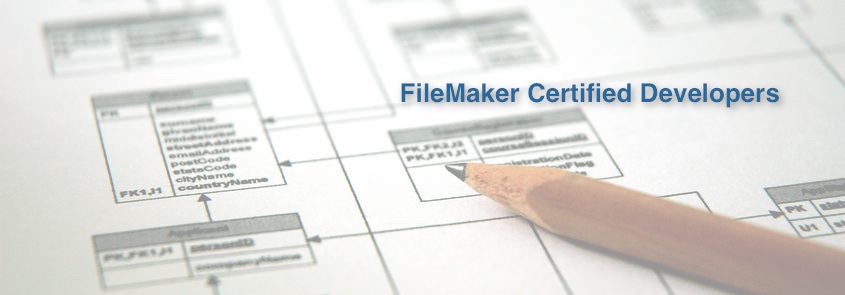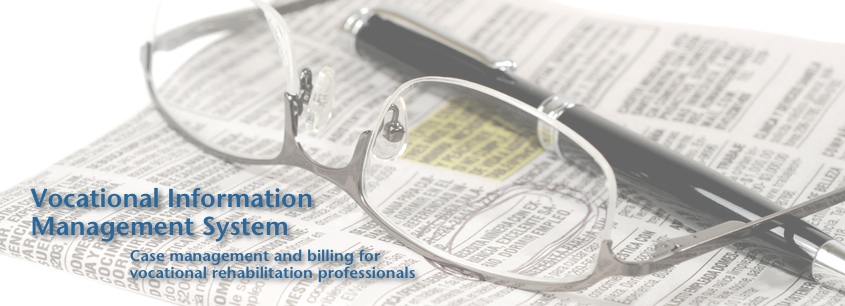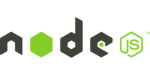I just got back from FileMaker DevCon 2016 in Las Vegas, Nevada. This year’s event consisted of three days of sessions, each broken up into four one-hour chunks, with plenty of time for lunch and breaks. This more relaxed schedule was great, as it allowed for time to decompress and digest the wealth of information in the sessions.
I just got back from FileMaker DevCon 2016 in Las Vegas, Nevada. This year’s event consisted of three days of sessions, each broken up into four one-hour chunks, with plenty of time for lunch and breaks. This more relaxed schedule was great, as it allowed for time to decompress and digest the wealth of information in the sessions.
At this year’s DevCon, I wanted to focus more on JavaScript and WebDirect. I have been extremely excited about using JavaScript in FileMaker - it is making some incredible things possible in FileMaker. I went to several sessions that referenced JavaScript.
Before I jump into the sessions, I want to mention one of the reasons I have been so excited about JavaScript. I integrated Seedcode’s DayBack Calendar into a customer solution a few weeks back, and what is so cool about DayBack is how they have redone their entire calendar display in JavaScript. It is much more fluid and smooth than their previous calendar solutions. They have worked really hard to provide some great features and it shows. One of those new features is a really nice update function that allows them to push new advances and bug fixes. Because it is JavaScript, it doesn’t require layout adjustments, it is merely an update to the JavaScript that creates the layout. This is nice because it doesn’t require redeploying an entire solution in order to add the update.
Although SeedCode didn’t have a big presence at this year’s DevCon, they made sure to release an update the weekend before. The release adds maps and directions to the pop-up calendar event. This is a very cool addition and had me looking forward to updating that on my return. SeedCode is definitely part of the reason I have been so interested in JavaScript and FileMaker.
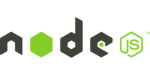 I attended a great session called "JavaScript is Eating the World,” hosted by Todd Geist from Geist Interactive. During his session he demonstrated how to configure and integrate node.js with FileMaker’s Custom Web Publishing. He used some very interesting tools that are fairly common to JavaScript developers. Some of them were new to me, so I wanted to share the list.
I attended a great session called "JavaScript is Eating the World,” hosted by Todd Geist from Geist Interactive. During his session he demonstrated how to configure and integrate node.js with FileMaker’s Custom Web Publishing. He used some very interesting tools that are fairly common to JavaScript developers. Some of them were new to me, so I wanted to share the list.
For his IDE, he was using WebStorm. To help write in ECMAScript2015 spec, he used Babel, a JavaScript compiler, and Webhack, an implementation of Nethack in JavaScript.
Other tools mentioned included:
- Bootstrap - JavaScript compiler
- React - JavaScript library for creating user interfaces
- node.js - JavaScript runtime
- jQuery - curated set of user interfaces
- Now - real-time instant deployment for node.js
- Express - fast minimalist web framework for node.js
- Feathers - for creating web socket APIs like REST
- feathers.FileMaker - API for FileMaker, created by Todd Geist
I also attended a couple of sessions hosted by Mike Beargie. (Mike is a great presenter, and he has played a large and helpful role on many of the forums. His commitment to the FileMaker community was acknowledged on the last day of the event, when he was presented with an award.)
 One of his sessions - "Integration Innovations with FileMaker WebDirect” - had some really cool nuggets of information. He talked about the release of an iPhone app, CoreScope, that provides a custom URL scheme to allow FileMaker Go developers access to retrieve metadata related to an iOS device.
One of his sessions - "Integration Innovations with FileMaker WebDirect” - had some really cool nuggets of information. He talked about the release of an iPhone app, CoreScope, that provides a custom URL scheme to allow FileMaker Go developers access to retrieve metadata related to an iOS device.
This allows you to get things like battery state and information about the carrier, screen, system, disk, etc. into your FileMaker Go app. He plans to have an API that you can add on to your solution if you use FileMaker Go to build an iOS app.
Mike also talked about integration with FileMaker’s Custom Web Publishing and showed a jQuery plugin called jQuery.dataTables. This provides a very fast table that can be sorted, searched against, and paginated. You need to gather the data that you want to display and convert it into either a JSON or HTML table, but once you do that, it is very quick.
In addition, he demonstrated a great way to do SMS. His demo worked with Nexmo SMS and their API to send and receive text messages. He noted others, like Twilio, were also available.
All in all, it was a fun developer conference. The people I met as well as the community are what makes it such a great event. I look forward to more opportunities like this to share and learn.
~Xandon Frogget
 Wednesday, January 18, 2017 at 6:40AM
Wednesday, January 18, 2017 at 6:40AM 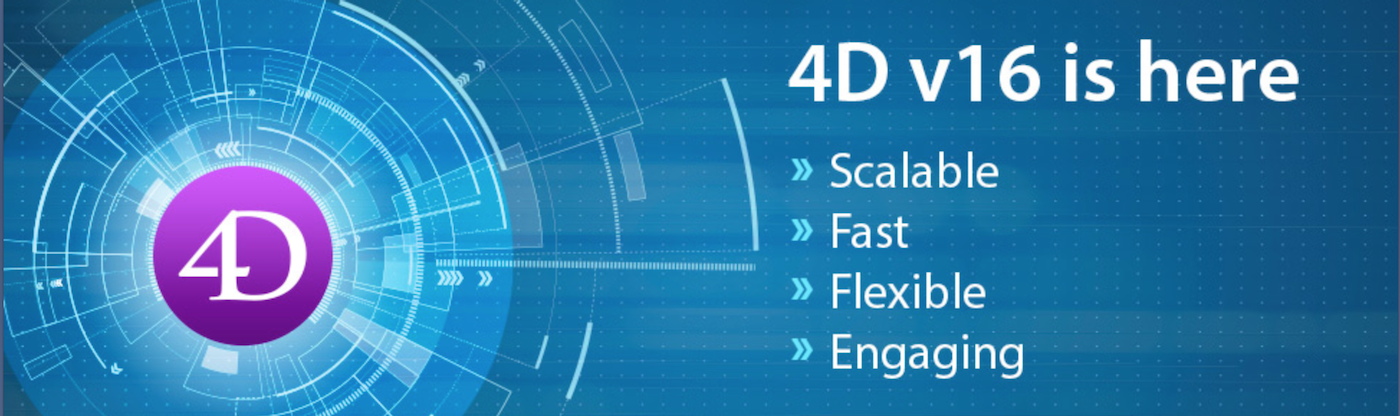 Starting with 4D v15, 4th Dimension has been undergoing a transition to a fully 64 bit architecture, a transition that is essentially complete with the latest new version of 4D. With the recently released 4D v16, the cache manager has been re-written to improve performance with large caches and large data files and the 4D language joins the database server, SQL server, and web server in implementing pre-emptive multi-tasking.
Starting with 4D v15, 4th Dimension has been undergoing a transition to a fully 64 bit architecture, a transition that is essentially complete with the latest new version of 4D. With the recently released 4D v16, the cache manager has been re-written to improve performance with large caches and large data files and the 4D language joins the database server, SQL server, and web server in implementing pre-emptive multi-tasking. 4th Dimension,
4th Dimension,  New Release in
New Release in  4th Dimension
4th Dimension