
Congratulations to Kate!
 Once again, Kate has led the way in getting certified in the newest version of FileMaker. She is now a certified v14 developer, having passed her test just the other day. Congratulations, Kate, and good luck to John, Joe, and Xandon when they take their turns!
Once again, Kate has led the way in getting certified in the newest version of FileMaker. She is now a certified v14 developer, having passed her test just the other day. Congratulations, Kate, and good luck to John, Joe, and Xandon when they take their turns!
Hashtags in FileMaker
With the dawn of social media, hashtags have taken on new form. What was once used for phone calls and code comments has now become commonplace among social media for “tagging” posts. While it’s easy for FileMaker to keep a repository of indexed keywords, FileMaker cannot easily display those keywords in a format that resembles the UI found on most social networks.
Web viewers, in a way, are essentially the “black box” of FileMaker development. There are seemingly endless use-case scenarios for web viewers, but in this example, we’re using the web viewer to display those user-defined keywords in a format that more closely resembles the UI found on most social networks.Download the demo file and follow along!
The keywords can be stored however you wish, but in this case, they are concatenated into a single indexed field. The magic is in the script that creates the html that will be used to set the web viewer. (If you’re new to web viewers, Soliant Consulting did an excellent blog post introducing the basics of FileMaker Web Viewers.)
In the demo file, the script "trig_Refresh Web Viewer Tags” loops through the list of keywords and creates a variable from the href links that will be wrapped with the html elements and used to set the web viewer object.
Perform a find on the keyword:
<a href=\"fmp://$/" & Get ( FileName ) & "?script=FindTag¶m=" & $tag & "\">" & " #"&$tag & "</a>
Remove the keyword from the “Tags” field:
<a href=\"fmp://$/" & Get ( FileName ) & "?script=DeleteTag¶m=" & $tag & "\">" & "x" & "</a>
The links in the web viewer reference two scripts that perform either a find on the “Tags” field (script “FindTag”) or remove the tag word from the “Tags” field (script “DeleteTag”). With a bit of HTML styling, you can style the web viewer to match your solution, and there you have it: hashtags in FileMaker!
The one caveat for referencing FMP files in a web viewer is, there can only be one copy of FileMaker running on the local machine. When FileMaker is installed (on both Windows and Mac OS), it installs some sort of redirect that launches any URL starting with “fmp://“ in FileMaker, but the version of FileMaker isn’t specified, so it launches the first running version it finds.
For a brief explanation of hashtags, or for a good laugh, check out The Tonight Show host, Jimmy Fallon, and musician Justin Timberlake giving their take on using hashtags.
~Joe Ranne
Technical Debt
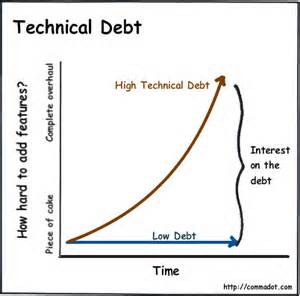 There's a concept in software development called 'Technical Debt'. To over-simplify a bit, it means that decisions often get made during software development that minimize current costs, but create undocumented and difficult to maintain custom applications. Some day, the debt has to be paid, or the application becomes more and more difficult to maintain.
There's a concept in software development called 'Technical Debt'. To over-simplify a bit, it means that decisions often get made during software development that minimize current costs, but create undocumented and difficult to maintain custom applications. Some day, the debt has to be paid, or the application becomes more and more difficult to maintain.
I think this also extends into the realm of keeping your software up to date. If your business stays on an old version of FileMaker or 4th Dimension for an extended period of time, the 'technical debt' piles up as the current level of technology surpasses that of your product.
We've recently worked on a couple of upgrade projects that illustrate this concept.
The first is a FileMaker 6 to FileMaker 14 upgrade for a solution with 12 FileMaker files, a leap of 10 major releases. The second is a 4th Dimension 2003 to 4th Dimension v15 upgrade, a leap of 6 major releases.
Both upgrades involve having to go through multiple intermediate versions because the very latest versions of FileMaker and 4th Dimension can no longer open the old files. Both also require us as developers to try and remember how the two development environments worked almost 15 years ago.
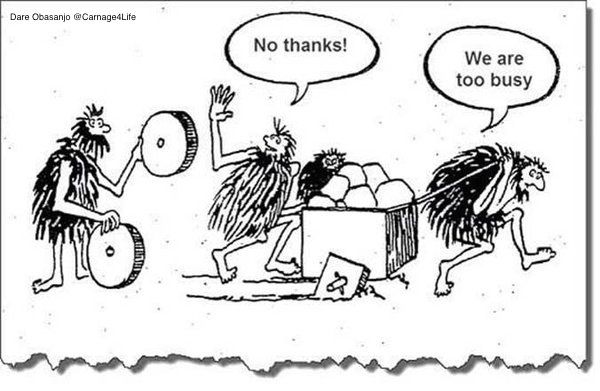 I think there is a fair amount of business risk in letting a production, business critical, custom application get so far out of date - it opens the business to the risk that a software update to Windows or Mac OS X will be incompatible with the old version of FileMaker or 4th Dimension in a situation where we as developers may be unable to rapidly get the application upgraded.
I think there is a fair amount of business risk in letting a production, business critical, custom application get so far out of date - it opens the business to the risk that a software update to Windows or Mac OS X will be incompatible with the old version of FileMaker or 4th Dimension in a situation where we as developers may be unable to rapidly get the application upgraded.
In addition, there is probably little to no cost savings when you take into account the time involved with getting a really old application updated to a current version and the disruption caused for the end users of the application when leapfrogging so many intermediate versions. There may also have been cost savings – due to new functionalities or capabilities in more modern software - that were lost when the old software was kept in place.
Pay down your technical debt periodically. As with financial debt, high technical debt ratios can be risky to the bottom line.
~John Newhoff
Keep Up to Date with FileMaker and 4th Dimension
Who We Are
- FileMaker Pro & 4th Dimension upgrade and development
- MS Access to FileMaker conversions
- FileMaker Pro & 4th Dimension integration with other data environments
- Web/Database integration
- FileMaker Instant Web Publishing
![]()



