
FileMaker 13 Certified Developer

Kate Wheeler has passed the FileMaker 13 developer test and is now an FM 13 certified developer, the first of our staff so far to pass certification for the latest version of FileMaker.
FIleMaker 13 certification is the official credential offered by FileMaker, demonstrating an essential level of knowledege, experience, and skills in developing FileMaker solutions.
Let's wish John, Joe, and Chuck good luck as they take the test later this summer!
New Staff: Chuck Ross
 When I was ten years old, in about 1981, my father understood both how computers were going to become a much larger part of everyone's personal and professional life and how I was well-suited to working with them. I was always a math and science geek. The year before, he had set aside a section of the garage as my science lab and I spent hours there with elecric motors and what would today be considered dangerous chemicals. So he decided to get our family a used Atari 800 computer with a modem and a cassette drive.
When I was ten years old, in about 1981, my father understood both how computers were going to become a much larger part of everyone's personal and professional life and how I was well-suited to working with them. I was always a math and science geek. The year before, he had set aside a section of the garage as my science lab and I spent hours there with elecric motors and what would today be considered dangerous chemicals. So he decided to get our family a used Atari 800 computer with a modem and a cassette drive.
I spent hours every day reading through the manuals and typing in BASIC programs from Compute! magazine. There was simply no turning back. Computer programming was in my blood. Regardless of whether I ended up making a career with those skills, I was certain to be writing software for the rest of my life in one way or another.
During my senior year in high school, while my father managed a small pizza restaurant in the foothills south of Yosemite, his boss found out that I could create software and hired me to write a small DOS program for his company to calculate the profitability of each pizza, which taught me two valuable lessons. Computers weren't just interesting machines, but could be used to solve real-world business problems, and companies would happily exchange money for software that gave them the tools to be more profitable. There were some detours on the way, but my professional mission has become to help businesses operate as effeciently as possible using modern digital technology.
The other event that occurred during that year was that my high school purchased a lab of 25 Macintosh SE computers, which gave me an entirely new platform to explore, this time including the novel graphical user interface and built-in networking. More hours were spent in experimentation and discovery, this time in helping to build the network at the school and maintaining it for the other students. I'd certainly found my platform of choice, and would continue to use Mac computers as my primary machines for the next two and half decades.
The next step in my evolution toward full-time programmer occurred after I studied Mathematics and Computer Science at UCLA. I was very fortunate to land a job at a major advertising agency in Los Angeles as the assistant IT director. Two weeks after I was hired, my boss gave notice and recommended me to replace him. I was 23 and found myself in charge of a network of 300 Mac and Windows machines just as the Internet was becoming widely known to those outside of academia and government contract work. In addition to diving into servers, web page development and connecting the internal network to the wider Internet, I found out that my predecessor had used something called FileMaker to track his purchase orders. Finding that it didn't do everything I wished it did, I began tinkering with it using the built-in scripting language and found that by tweaking its features I could save myself time by letting the computer do the work for me.
It didn't take long for me to discover that I enjoyed programming far more than administering a network, so I soon began to look for and find contract work building business systems with FileMaker. Its cross-platform abilities allowed me to use my Mac, but build systems for Windows users, and it was unmatched in allowing useful business systems to be built quickly enough to make it a viable solution for small budgets. Today, I spend most of my work day in FileMaker, turning raw ideas into useful software.
Over the years, I discovered another passion and a fortunate skill: Teaching. Perhaps it goes hand-in-hand with programming, but during my conversations with clients I find many opportunities to educate users on what's possible with computers and how they can save time and money with automation or other techniques. I also found that writing articles and books is a great way to demonstrate the power of digital technology, and so became involved in dozens of well-received articles and a few books over the years.
My passion for technology's ability to help people has only grown over the years as new devices and software are created and updated to become ever more powerful and useful. Smart phones and tablets enable us to take ever greater advantage of data regardless of where we are. Not only have all computers gotten cheaper and more powerful, but cloud computing provides server power at a fraction of last decade's cost. I've always been supremely fortunate to live in the age I do, and never more so than now, when new possibilities for pushing the mundane and repetitive tasks onto computers are uncovered every day.
~Chuck Ross
Importing Containers the FM13.0v2 Way
With the release of FileMaker 13.0v2, the added functionality of the FMP URL protocol was reason enough to upgrade, but for us at Portage Bay Solutions, we were just as excited about the added option to “preserve external container storage” when importing data from containers between FileMaker databases.
There was much rejoicing when FileMaker added the functionality to store container data externally. Gone were the days of referenced files and broken container links. After changing one of our larger solutions to use externally stored containers, we soon discovered that our process of migrating data in these containers between two files was much more problematic than we had expected, so we switched back to embedded containers in order to maintain our current process of migrating container data.
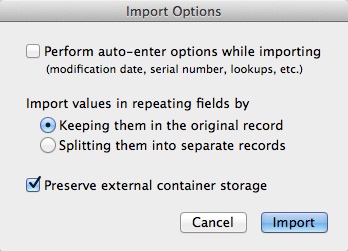
Flash forward to the release of FM 13.0v2. We began testing the new functionality by changing all of the current internally stored containers to external containers. Fortunately, FileMaker makes this process easy by automatically creating the external links for internally stored files when the container’s storage options are reconfigured. When it came to import the data from one table to another, we found the process was the same as prior FM versions, but with one minor change to the import options: Specify the file, specify the import field mapping, check the checkbox to “Preserve external container storage”.
Fantastic.
~Joe Ranne
Finds in FileMaker, Part 1
A database application provides many features, but a primary purpose is always the ability to locate whatever data you need at any particular moment. FileMaker excels in providing tools to specify very powerful search criteria, but many users never try them out, restricting their searches to the simplest kind and manually whittling away irrelevant records. However, if you take a little time to become familiar with FileMaker's built-in search tools, you may find that in many cases you can get exactly the records you are interested in and only those.
Software developers know an open secret about computers: They're very stupid. I don't mean they aren't powerful nor that we aren't able to accomplish amazing tasks with them, but all of the intelligence given to computers is imparted to them by programmers and users. While you can tell another person, "Go through all of the invoices for the past month and pull out those from customers in Washington where the invoice amount is $1,000 or more, or less than $50 that have not been paid," and the person will be able to do so with no further instruction, computers just aren't intelligent enough (yet) to understand what you mean. So for the time being, much of being efficient with these powerful machines is the skill of translating what we want the computer to do into what it understands. In fact, this is almost the definition of a software developer. But even if you don't earn your living writing software, knowing the details of your daily tools, such as FileMaker, will enable you to be much more productive.
For the complete tutorial, see Finds in FileMaker, Part 1, on the Portage Bay Solutions site.
~Chuck Ross
Keep Up to Date with FileMaker and 4th Dimension
FileMaker Pro 13.0v3 includes OpenSSL 1.0.1g, which is not vulnerable to the Heartbleed bug. In addition, the TLS heartbeat in OpenSSL is disabled, which removes the attack method used by the Heartbleed bug. Please update if these vulnerabilities may be an issue.
Who We Are
- FileMaker Pro & 4th Dimension upgrade and development
- MS Access to FileMaker conversions
- FileMaker Pro & 4th Dimension integration with other data environments
- Web/Database integration
- FileMaker Instant Web Publishing
![]()


