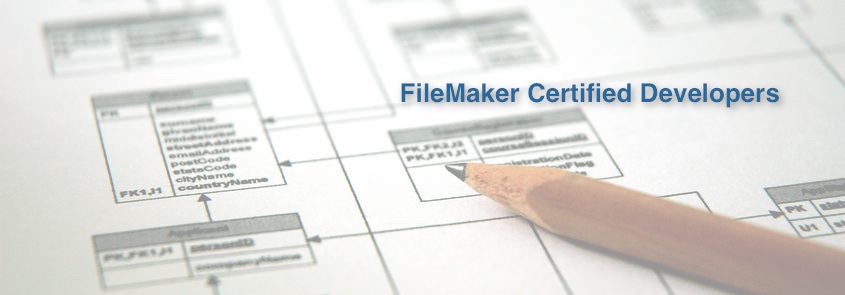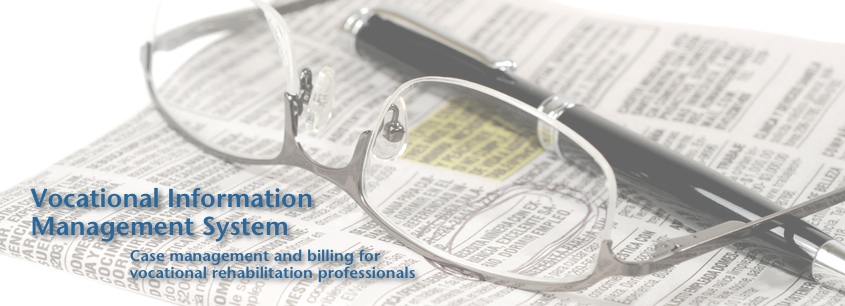FileMaker iOS App SDK
 What’s the easiest way to deploy, update and release your FileMaker application to the iPhone/iPad? Turn your application into a native iOS app! You can do this with FileMaker.
What’s the easiest way to deploy, update and release your FileMaker application to the iPhone/iPad? Turn your application into a native iOS app! You can do this with FileMaker.
With the release of the FileMaker iOS SDK, it’s now possible to have standalone apps on the iPhone/iPad built with FileMaker. This means you can install your app from the App Store and run your custom app without using FileMaker Go.
Easy Installation and Updates
 The major benefit of this approach is that it allows the user to install just one application from the App Store. The old approach, called the Web Clip approach, involves installing FileMaker Go and installing an iOS Configuration Profile that creates a web clip/launch icon on the home screen of the iPhone/iPad. The old method can be quite tedious and cumbersome and requires about a page of instructions for the user to follow in order to get the launch icon set up and working. With the SDK, it’s simple. The user installs one app from the App Store, the one we’ve created for their solution, and any updates to the app are run just like updating any other iOS app.
The major benefit of this approach is that it allows the user to install just one application from the App Store. The old approach, called the Web Clip approach, involves installing FileMaker Go and installing an iOS Configuration Profile that creates a web clip/launch icon on the home screen of the iPhone/iPad. The old method can be quite tedious and cumbersome and requires about a page of instructions for the user to follow in order to get the launch icon set up and working. With the SDK, it’s simple. The user installs one app from the App Store, the one we’ve created for their solution, and any updates to the app are run just like updating any other iOS app.
Launcher Files for Hosted Solutions
We’ve recently begun work on creating a launcher app for E-Com, our compliance database for K-12 special education. This solution was easy to develop. The file is simple in that it takes a given host name that is entered by the user, then launches the E-Com file on the specified host. This small file with a few scripts is the entire app. The benefit of this approach is that it is simple and easy to implement and simplifies access to the hosted file from the iPhone/iPad.
Syncing Data for Local Solutions
Sometimes there is a need to have the database remain local on the iPhone/iPad so that the user is able to use it without access to the internet. In this case a syncing process to push and pull that data from the server to the local app can be developed. This solution does take more time to implement, but in cases where it is not possible to access hosted databases on the iPhone/iPad, it is a great solution.
For more information or to see what others are saying about the SDK, see below:
http://appleinsider.com/articles/16/01/12/filemaker-launches-sdk-for-building-native-ios-apps
https://www.geistinteractive.com/2016/01/12/filemaker-ios-application-sdk/
http://help.filemaker.com/app/answers/detail/a_id/15531
http://www.cultofmac.com/189843/filemaker-ios-apps-are-easy-to-build-alternatives-to-native-apps/