Sept/Oct 2015
 |
|
|
Sept/Oct 2015 Volume: 6 Issue: 3
|
|
iPad at the PUD
 FileMaker users are quite fortunate when it comes to accessing data on iOS devices. The native iOS app that FileMaker publishes, FileMaker Go, allows for very rapid deployment of a custom data management app to your iPad or iPhone. We recently finished the first phase of a new iPad app that the Snohomish County PUD is already using to manage work orders for tree trimming and vegetation management by their crews in the field.
FileMaker users are quite fortunate when it comes to accessing data on iOS devices. The native iOS app that FileMaker publishes, FileMaker Go, allows for very rapid deployment of a custom data management app to your iPad or iPhone. We recently finished the first phase of a new iPad app that the Snohomish County PUD is already using to manage work orders for tree trimming and vegetation management by their crews in the field.
The vegetation management department at the PUD has been using a FileMaker app for many years to manage their process of notifying customers of tree trimming work and then keeping track of that work during and after the work is performed. Historically, the crews would come back to the office in Everett, WA, at the end of a work day, log into the FileMaker app and update it with the day's work.
Now, using an iPad and FileMaker Go, they’re able to enter the data in near real time, improving accuracy and eliminating the end of day updates they were having to do. In addition, they’re able to access work orders that are created back at the office during the course of the work day.
One of the first questions I always ask when someone talks to me about an iPad or iPhone app is whether the app has to be able to function when there is no internet access. If so, we need to look at various data synchronization options. These may slow down development, increase costs, and make the app more complex.
In this case, we were able to successfully apply the 80/20 rule to make a ‘Phase 1’ version of the app quickly. We determined that the crews have Internet access more than 80% of the time and rather than implement a synchronization system, we just decided that the last 10% or 15% of work would continue to be done the old way. In a future ‘Phase 2’, we will implement synchronization functionality to pick up that last 15%.
By taking this approach, we were able to get an iPad app into the field and in use by the crews in under 30 hours of development and testing time. In most, if not all other database platforms, you would have to deploy your solution as a web app or native iOS solution, neither of which has the rapid application development advantages of FileMaker.
~John Newhoff
Removing White Space from Text Fields
Removing white space in text fields is nothing new for FileMaker, but removing extra space before carriage returns ( “¶” for short ) from a delimited list requires a little bit more than the simple trim function that is provided in FileMaker.
The trim function in FileMaker will remove unneeded spaces at the beginning and end of a text string. This is very helpful for a single line of text. It will take a line of text like " Bob " and turn it into "Bob".
Unfortunately when you have several lines of text that are delimited by a ¶ character as in the following example, you will need something else.
example:
"Allison¶
Bob ¶
Charlie¶
Doug"
If you want to make sure none of the lines have an extra space at the end like the second line "Bob ¶", a simple trim will not work.
This is where the substitute function - Substitute(text;searchString;replaceString) - can come in handy.
The Substitute Function will search for a character or string and replace it with whatever character or string you choose. With this, you can take a text field like the example above and use the substitute function to replace the occurrences of " ¶" with a single "¶".
Substitute ( example ; " ¶" ; "¶" ) (notice there is a space before the ¶ in the searchString) will provide you with the corrected:
"Allison¶
Bob¶
Charlie¶
Doug"
You can apply the same substitute several times to remove multiple spaces, and when mixed with the trim function, it can really help clean up text and lists.
Substitute is one of my favorite functions for working with text. If you haven't used it before, give it a try and see if it can't help remove unwanted white space.
~Xandon Frogget
Have Phone, Will Travel
Last year I took an extended trip to Latin America, a dream I had for a long time. As my husband and I prepared for our adventure, we considered what to do with our cell phone plans. We didn’t want to continue to pay the AT&T bill while we were abroad, so we looked into having our iPhones unlocked by AT&T, which turned out to be incredibly easy. I didn’t want to lose my existing cell phone number entirely so I opted to have the phone number ported to Google Voice, for a one-time fee of $20. With my number in Google Voice, I downloaded the Google Hangouts app, where I could send and receive texts and phone calls from my existing phone number. This works out really well to maintain that phone number without having to have an actual cell phone plan tied to it. Once the phones were unlocked and we began our journey south, we were able to purchase SIM cards in each country we visited. It typically went like this. We entered a country and in the first few days we would ask the locals about which provider had the best cell phone service. In South America, there are two pretty big competitors, Claro and Movistar, but there are others depending on which country you are in. When we decided on a provider, we would inquire where we could buy a SIM card. It was always an adventure trying to determine where to purchase the SIM card. In Nicaragua, we were sent to about 5 different stores before finding the right office.
Once the phones were unlocked and we began our journey south, we were able to purchase SIM cards in each country we visited. It typically went like this. We entered a country and in the first few days we would ask the locals about which provider had the best cell phone service. In South America, there are two pretty big competitors, Claro and Movistar, but there are others depending on which country you are in. When we decided on a provider, we would inquire where we could buy a SIM card. It was always an adventure trying to determine where to purchase the SIM card. In Nicaragua, we were sent to about 5 different stores before finding the right office.
After purchasing the card, typically for around one dollar, we would visit a corner store where they would be able to load our cards with money so we could use the phone. In all of the countries we visited, the cell phone companies offered very cheap promotions when reloading a card. In Colombia, there was a promotion where you could have two chosen numbers and when you called either of these numbers, the first five minutes of the call was free. Making local calls, texting and surfing the web were quite cheap. I usually put a few dollars on my phone at a time and that was enough to get by for a few weeks. Any time I wanted to call the States, I would use the Google Hangouts app. With Google Voice, it is free to make phone calls to the United States and Canada.
The process of finding, purchasing, and setting up the cell phones was a little tedious at times, but I happen to enjoy this kind of travel - where I get to interact with locals, force myself to learn the language, and learn about something I typically would not. So for me, the adventure of using an international cell phone was part of the fun. Plus I didn’t have to give up my existing phone number when I left the country. It was a win-win!
~Kate Waldhauser
Keep Up to Date with FileMaker and 4th Dimension
Who We Are
- FileMaker Pro & 4th Dimension upgrade and development
- MS Access to FileMaker conversions
- FileMaker Pro & 4th Dimension integration with other data environments
- Web/Database integration
- FileMaker Instant Web Publishing
![]()
Seattle - 425.481.8175
Mailing Address: 17115 NE 163rd Place, Woodinville, WA 98072








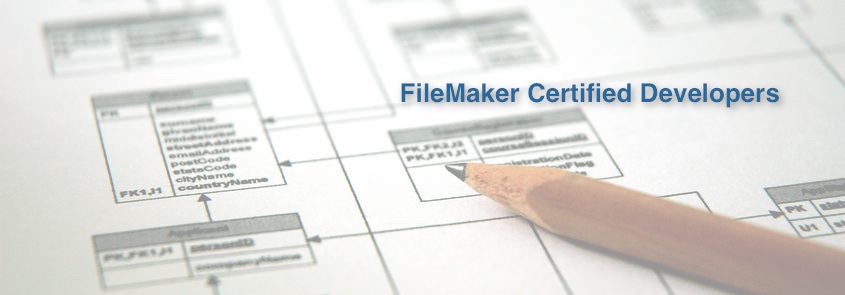
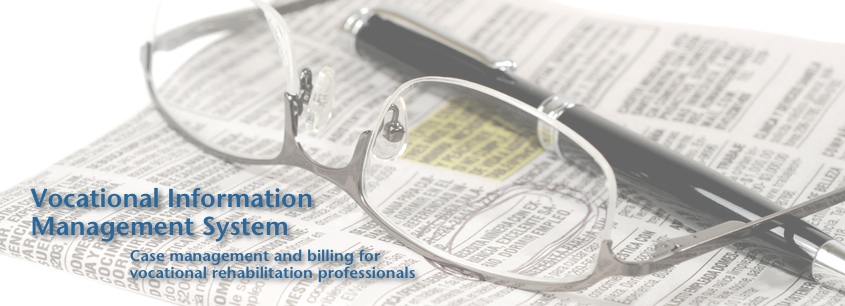







 Email Article
Email Article 