May/June 2013

Paradise Inn
 Time for a completely non-technical newsletter article. I'm at Paradise Inn on Mt. Rainier for a quick, one-night stay and have no Internet access or cell service. Lacking either of these, I can't log into our newsletter database to remind myself of what I had started to write an article about. So, I'll just write about Mt. Rainier.
Time for a completely non-technical newsletter article. I'm at Paradise Inn on Mt. Rainier for a quick, one-night stay and have no Internet access or cell service. Lacking either of these, I can't log into our newsletter database to remind myself of what I had started to write an article about. So, I'll just write about Mt. Rainier.
As I'm writing this, at 7:30am on Wednesday, May 22, it continues to snow steadily outside. I just checked, and it looks like we had an accumulation of about 6 inches overnight. Should make for an entertaining drive home in a couple of hours.
So, what am I doing down at Mt. Rainier in the middle of the work week?
 I volunteer on the board of Washington's National Park Fund. We raise funds and help facilitate donations to the three major national parks in Washington (Mt. Rainier, Olympic, North Cascades). This weekend is the season opening of Paradise Inn and the National Park Service and Guest Services (the company that operates the lodge) invited many friends and family to a one night stay at the lodge.
I volunteer on the board of Washington's National Park Fund. We raise funds and help facilitate donations to the three major national parks in Washington (Mt. Rainier, Olympic, North Cascades). This weekend is the season opening of Paradise Inn and the National Park Service and Guest Services (the company that operates the lodge) invited many friends and family to a one night stay at the lodge.
It's an annual event that gives the seasonal staff at the lodge a 'shakedown' before paying guests start arriving. We listened to an excellent talk last night by Deputy Park Superintendent Tracy Swartout and then had a round of Mt. Rainier National Park Trivia (my team lost).
I'm looking forward to breakfast in the dining room shortly, and then a brief behind the scenes tour of some of the buildings at Paradise. Somewhat less looking forward to the drive home after that and getting back to work : (
Washington's National Park Fund is a great cause and a great bunch of people if you or your company is looking for a way to give and get involved.
~John Newhoff
All Things FileMaker
Taking a FileMaker database to the next level often requires third-party tools. Let’s say you want to add Quickbooks integration or a rich calendar interface that will sync with the calendar on your phone. For features like this, we often turn to third-partly tools and solutions rather than build the requested feature from scratch.
FileMaker recently released a new website, Made for FileMaker, which serves as a hub of available FileMaker solutions for sale as well as plug-ins and external resources related to FileMaker.

The site has sections for database solutions, iPad/iPhone solutions, plug-ins, developer tools, readers and bar code scanners, and books/videos. The great thing about having a central site with all this information is that all the products are developed by FileMaker Business Alliance members. There is no need to look around at different developers' sites for the product you may need.
The site offers a variety of tools and plug-ins that can enhance any database. We have experience integrating many of the plug ins and tools offered on the site:
- FMPro Migrator - convert Access databases to FileMaker Pro databases.
- CNS Barcode - scan barcodes right into FileMaker Pro as well as create barcodes from data in your database.
- CNS Audit - audit logging and tracking all modifications to data in a FileMaker database.
- 360Works Email - manage a designated e-mail address and import e-mails into a database, inserting e-mail attachments into container fields.
- FM Books Connector - integrate Quickbooks accounting software with a FileMaker solution.
- xmChart - create advanced and complex charts and graphs.
- Calendar Pro - Integrate an easy to use calendar interface with all the bells and whistles.
- Zulu: Calendar Syncing - sync a FileMaker database calendar with iCal or the Calendar on the iPhone.
~Kate Wheeler
New Toy
 I spent a rather dumb amount of time recently trying to get my MacBook Pro to display more than 1920x1440 on my external 27" monitor. At that resolution, I'm just not taking very good advantage of the size of the monitor. In FileMaker (and other apps) having higher resolution allows you to deal with multiple windows and palette windows more effectively.
I spent a rather dumb amount of time recently trying to get my MacBook Pro to display more than 1920x1440 on my external 27" monitor. At that resolution, I'm just not taking very good advantage of the size of the monitor. In FileMaker (and other apps) having higher resolution allows you to deal with multiple windows and palette windows more effectively.
It turned out that my monitor simply wasn't capable of displaying anything higher than that resolution.
I decided to get rid of my old monitor and purchased an Asus monitor capable of displaying 2560x1440. It was a little expensive, but now I'm really enjoying the additional screen real estate, particularly in FileMaker when I'm using the debugger and data viewer.
~ John Newhoff
Keep Up to Date with FileMaker and 4th Dimension

|

|
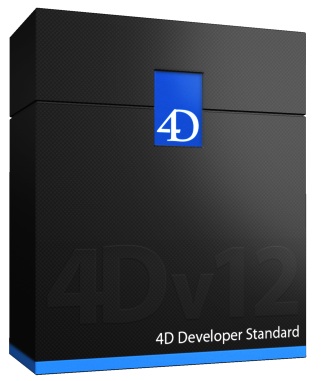
|

|
Who We Are
Portage Bay Solutions is a database development firm based in Seattle, Washington that's been working with organizations of all sizes for almost 20 years. Our customer service is top-notch; we answer and return calls promptly, stay within budget, and provide quality support to our clients during all phases of the development process.
- FileMaker Pro & 4th Dimension upgrade and development
- MS Access to FileMaker conversions
- FileMaker Pro & 4th Dimension integration with other data environments
- Web/Database integration
- FileMaker Instant Web Publishing
![]()
Seattle - 425.481.8175 | Austin - 512.827.8517
Mailing Address: 17115 NE 163rd Place, Woodinville, WA 98072








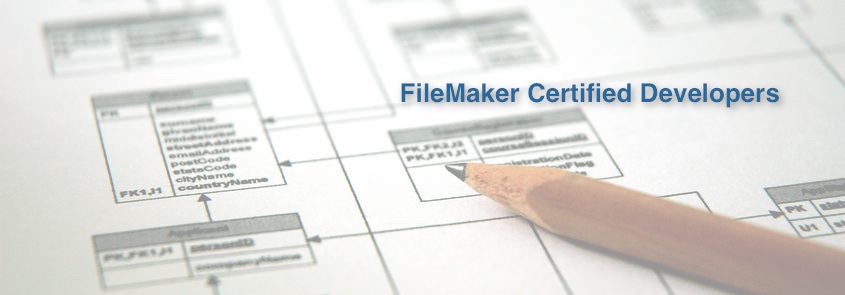
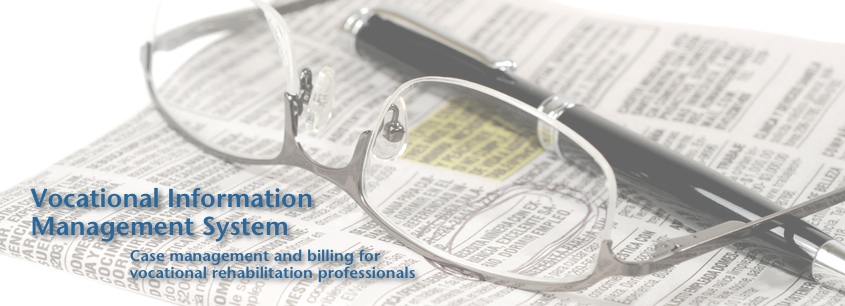



 Email Article
Email Article 