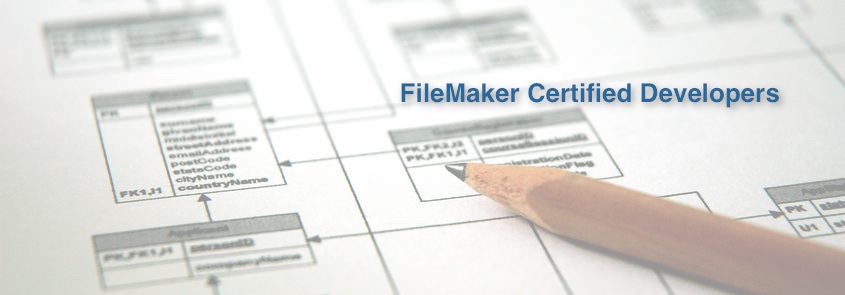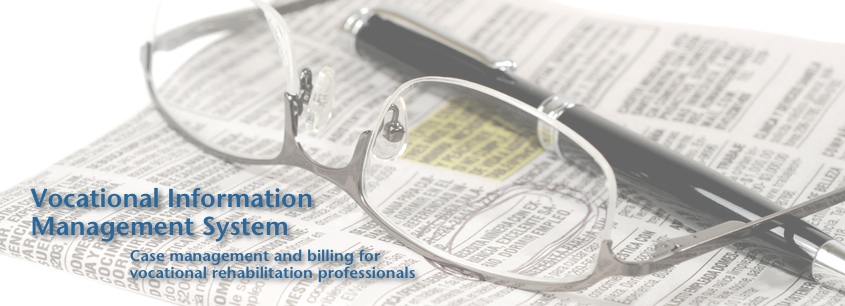Pause on Error 2016 - Cleveland
 Monday, March 21, 2016 at 1:31PM
Monday, March 21, 2016 at 1:31PM  I wrote this from Detroit last week, returning home to Seattle after the Pause On Error conference in Cleveland earlier in the week. I enjoyed my stay in Cleveland; it’s an interesting city architecturally.
I wrote this from Detroit last week, returning home to Seattle after the Pause On Error conference in Cleveland earlier in the week. I enjoyed my stay in Cleveland; it’s an interesting city architecturally.
The Pause On Error conference is a FileMaker developer’s conference on a smaller scale than FileMaker’s annual Devcon (in Las Vegas this year). It gives you a nice opportunity to more easily meet people and the sessions tend to be less formal. You get some interesting speakers that I don’t think you would ever see at the much bigger Devcon event.
One of my coworkers at Portage Bay, Xandon Frogett, also attended and these are four sessions that stood out for us:
FM Server panel discussion
I didn’t learn a great deal new in this session, but it was a really good opportunity to hear about issues and resolutions that other people have with FileMaker Server, and what other people think about the upcoming change in FileMaker’s licensing that will eliminate shared hosting as a hosting option.
WAN Connections
Many people use FileMaker over the internet these days and so this session on optimizing FileMaker for use over wide area networks was quite interesting. Design choices can make a huge difference on how fast your application performs over the internet, without necessarily changing what the end user sees at all.
Selector-Connector
Jonathan Fletcher held a round table on Selector Connector. The big takeaway for me on this one was his technique for flattening the anchor buoy down to a first order reference for all table occurrences. It required using UUID’s so that all records across the solution would have a unique id. With all table occurrences related directly to the Selector’s global field joins, you could create modular portal viewers that could be placed anywhere to display any table records by simply changing the global. Pretty cool.
Auditing
This session was unique in that Vince Menanno presented a different process where he utilizes global fields in a popover for editing records. The technique would then concatenate and hash the values for a comparison against the current values. Only if there was a change would he then send those changes to run a script on server via script parameter. The script on server would add them to an audit log and make the changes. While this technique did have a bit of overhead to set up, it allowed for total control over changes and worked well with previous techniques Vince has held sessions on. One of those was a session at Devcon 2015 about Localization and Multiple Languages.
If you’d like to read more about any of these sessions, the conference Wiki is available online.
~John Newhoff
 Pause on Error,
Pause on Error,  Selector-Connector in
Selector-Connector in  FileMaker
FileMaker