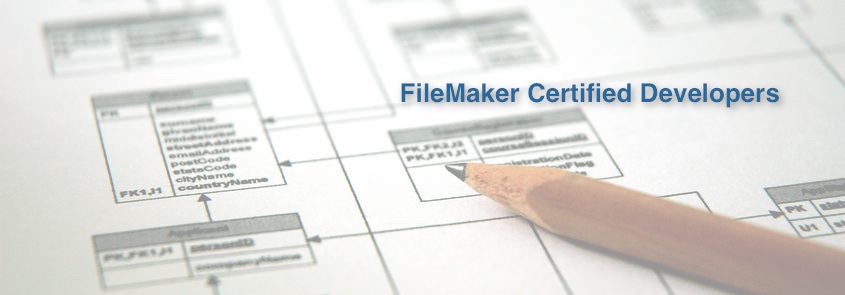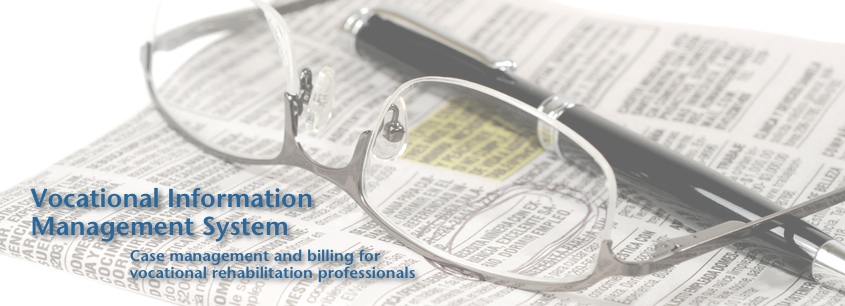Key Ring 5.7.1
 Friday, June 29, 2012 at 4:29PM
Friday, June 29, 2012 at 4:29PM  If you’re like me, your key chain has gotten increasingly heavier over the last few years, as more and more retailers offer rewards cards designed to be carried there rather than in your wallet.
If you’re like me, your key chain has gotten increasingly heavier over the last few years, as more and more retailers offer rewards cards designed to be carried there rather than in your wallet.
Key Ring, a free app that scans in barcoded reward cards for Android, Blackberry, iOS, and Windows phones, has come to our rescue.
The Good News:
- Access your rewards cards from anywhere you have network access - backup is cloud-based;
- Scan others’ rewards cards and use them without having to sign up, so when I go to NJ to see the in-laws, for instance, and want to go shopping, I can use their cards to get price cuts, and they get the benefit of whatever rewards or points the club offers them;
- Share your own with others;
- Print out rewards card info and your barcodes if you want a record;
- Join new programs quickly & easily.
 Each scanned card has an easily accessed page with Notes, Click to Dial, and Find a Location buttons, along with links to the retailer’s Twitter, Facebook, and website. I’ve used Find a Location when out exploring the area with the dog - is there a QFC somewhere around here where I can pick up an easy dinner? Yes, just a mile away! I’ve also used Notes; do I get that one brand of dog food at PetsMart or Petco? Now I know and don’t have to wander the aisles hoping to find it.
Each scanned card has an easily accessed page with Notes, Click to Dial, and Find a Location buttons, along with links to the retailer’s Twitter, Facebook, and website. I’ve used Find a Location when out exploring the area with the dog - is there a QFC somewhere around here where I can pick up an easy dinner? Yes, just a mile away! I’ve also used Notes; do I get that one brand of dog food at PetsMart or Petco? Now I know and don’t have to wander the aisles hoping to find it.
Caveats:
Phone screen protectors can interfere with scanning; you might as well not even try with a flatbed scanner like those at your local grocery store. Between whatever has been grimed on the store’s scanner, and whatever my screen protector has picked up from my pocket or bag, I’ve never succeeded with one. (Back to the old-fashioned way of entering your phone number!)
The only card I had a problem scanning in was my King County Library System card, which may be a function of it being the outside card for a long time and perhaps getting banged around a bit. But I hear other folks have had issues, and it is best done in bright light with a steady hand.
There’s a “Join Programs” option that will bring up rewards offers near you using GPS, but you can’t search for one in particular, which is disappointing. Perhaps in the future.
If you lose your keys frequently, you might want to keep one of the cards on your key ring, so that it can be dropped in a mailbox or returned to a store and maybe get back to you (does that actually ever happen?), but other than that, I don’t really see a reason for carrying them all around anymore. There's a whole lot less jingling when I start the car these days.
For more information, see their website at http://keyringapp.com/get_started
~Alanna Clare
 Techy
Techy