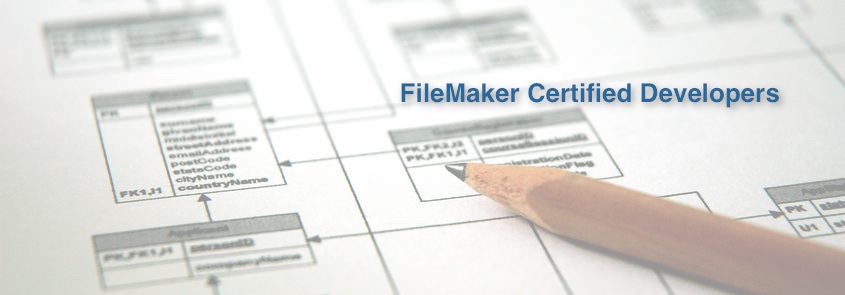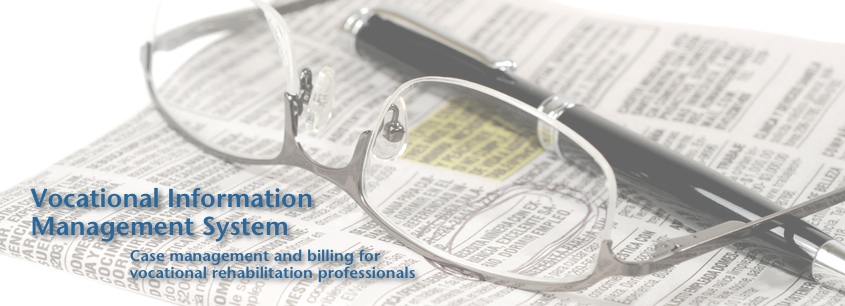FileMaker 12 Certification
 Monday, November 26, 2012 at 9:46AM
Monday, November 26, 2012 at 9:46AM
John and I spent the last few months preparing and studying for the FileMaker 12 certification exam, the official exam offered by FileMaker Inc.
The certification exam tests a developer's skill levels and understanding of all things FileMaker - from calculation formulas to server requirements. This test requires knowledge from across the board. FileMaker provides a comprehensive training series offering in-depth instructions along with demo files. In fact, the training guide can be useful to anyone wanting to learn more about the capabilities of FileMaker Pro 12 and FileMaker Go for the iPhone and iPad. Beyond the training guide, other resources are the product manuals, the FileMaker knowledge base and also white papers on FileMaker TechNet.
Technet memberships are now free. With the membership, you have access to a downloadable version of the training series, along with many other useful resources, such as webinars, video training series, iOS resources, sample files and more. It is a great one-stop hub for help with any FileMaker problem.
After months of studying the FileMaker resources, and sitting for the computerized 2-hour test, I'm pleased to announce that John and I are both FileMaker 12 certified developers.