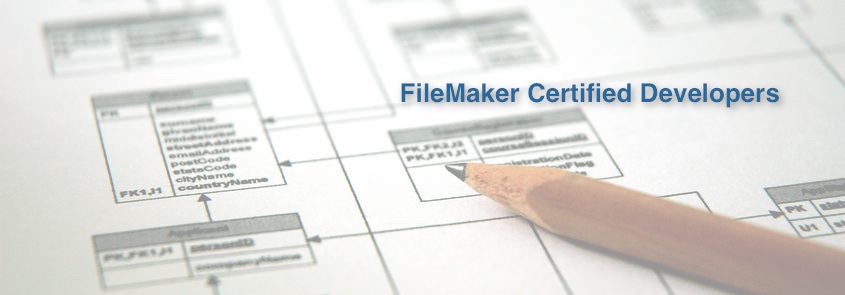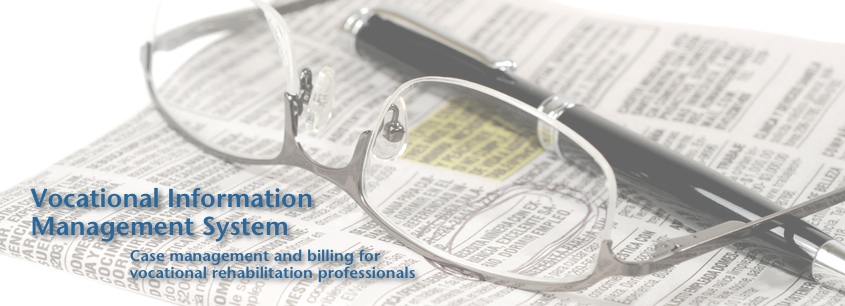FileMaker Cross Reference Tools
 Thursday, April 30, 2015 at 10:46AM
Thursday, April 30, 2015 at 10:46AM Many FileMaker solutions are relatively straightforward systems and it’s possible for a person to be fully aware of all aspects of the application, especially if that person is the one who designed and developed the entire solution. However, when an application grows beyond a certain size, or multiple developers are involved, or you’ve inherited someone else's work, you need a tool like Inspector Pro or Base Elements.


These tools take the FileMaker Pro XML database design report (DDR) and turn them into a cross-indexed database about your database. Tools like these are invaluable, particularly in multi-file solutions.
Inspector Pro 5 was recently released, and in the process of checking out what’s new, I used it to figure out where some credit card charging code was being called from in an invoicing solution. I had already done this a few days previously using the HTML DDR. Testing Inspector Pro 5 turned out to be a fortunate coincidence, because it showed that a particular form was being referenced as the layout to be switched to when the file opens. The HTML DDR didn’t show that, leading me to conclude, incorrectly, that the layout wasn’t being used.
Inspector also does a good job of highlighting script problems like references to missing layouts or scripts, but the primary thing I use it for is to help me determine where a given object is being referenced throughout the database. It’s especially useful when re-factoring a complex database.
The user interface takes some getting used to. It is very information-dense and I don’t think the navigation interface is very intuitive.
I haven’t used Base Elements, but it serves essentially the same purpose as Inspector Pro. If you’ve never used either one, I’d suggest checking them out.
 Base Elements,
Base Elements,  Cross Reference,
Cross Reference,  FileMaker,
FileMaker,  Inspector Pro in
Inspector Pro in  FileMaker
FileMaker