Recommend iText and FileMaker: Solving a PDF Problem (Email)
This action will generate an email recommending this article to the recipient of your choice. Note that your email address and your recipient's email address are not logged by this system.







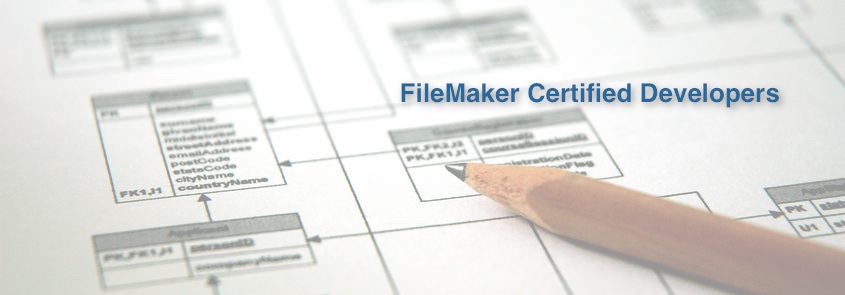
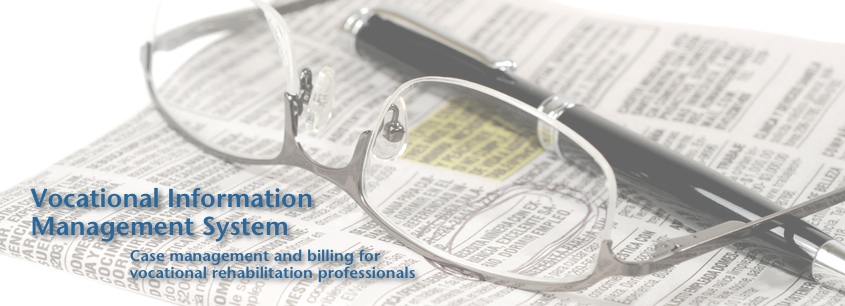
This action will generate an email recommending this article to the recipient of your choice. Note that your email address and your recipient's email address are not logged by this system.
Phone: 425-481-8175 • Fax: 425-984-0243 • Email: info@portagebay.com
© 2000-2016 Portage Bay Solutions, Inc.

 Return to Article
Return to Article