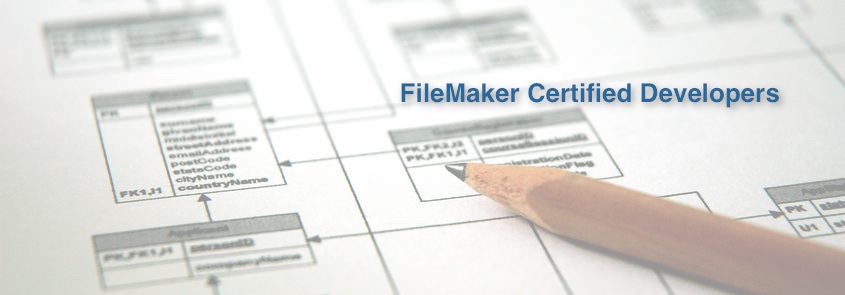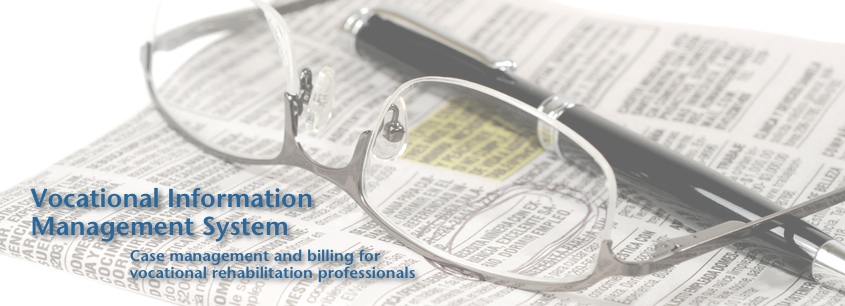AppleScript / FileMaker Integration
 Thursday, June 7, 2012 at 9:51AM
Thursday, June 7, 2012 at 9:51AM 
FileMaker is a fully cross platform application, working equally well in a Windows or Macintosh environment. However I've recently been enjoying the challenge of working on a FileMaker solution that utilizes Macintosh specific technologies.
The application uses AppleScript , the system level scripting language in Mac OS X, to make three separate applications work together: FileMaker Pro, the Mac OS X finder and Quark Xpress.
The FileMaker application is the hub of the integration, initiating calls to AppleScript as needed to pull in the other two apps. The specific part of the app that I’ve been working on recently takes data from the FileMaker app and inserts it into a Quark Xpress document as a text block, which is then rotated and resized by the script. The script then prints the document as a proof. A high resolution version is then saved to a network share and a separate proof is uploaded to a web directory. Finally, the script emails a report to several people showing which proofs were processed and highlighting any orders where an error was encountered. All of this is initiated by running a single script in FileMaker.
A key part of the development process for this project has been a program called Script Debugger. I wouldn't want to have to write and debug AppleScripts without it. Script Debugger gives you a couple of tools lacking in the built in Macintosh Script Editor app that I consider essential: a line by line debugger and an object viewer that lets you see the current state of all your variables.
FileMaker and AppleScript can be a powerful combination for automating complex processes.
--John Newhoff
 AppleScript,
AppleScript,  FileMaker in
FileMaker in  FileMaker
FileMaker