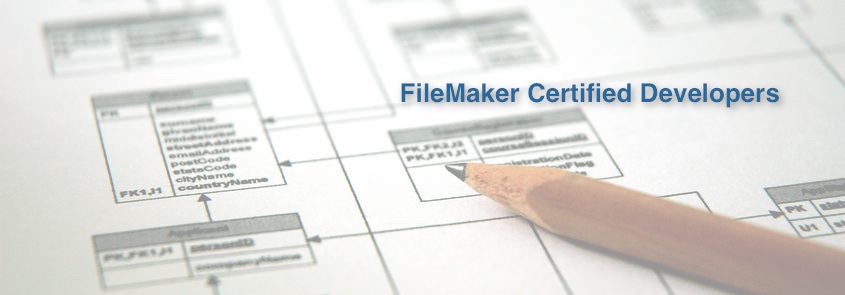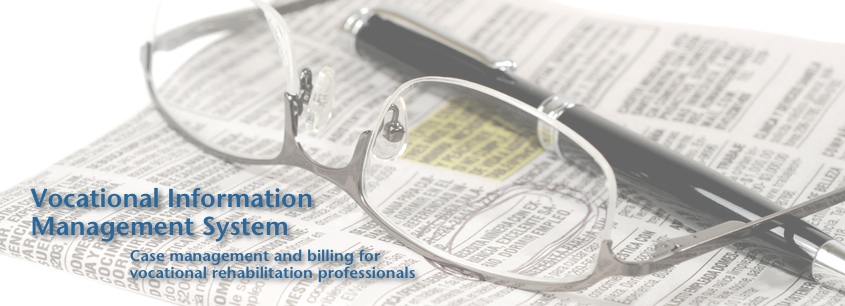Linked Web Browser Page in FileMaker Web Viewers
 Monday, April 15, 2013 at 10:38AM
Monday, April 15, 2013 at 10:38AM Web viewers extend the capabilities of FileMaker by letting your database interact with the web. Recently we added a simple web viewer to E-Com, our special education software for FileMaker, that displays a web page with recent news and events. We wanted the users to be able to click on a link within the web viewer and see the linked page in a window in their web browser outside of FileMaker. It sounds simple, but turned out to be a 'gotcha' because FileMaker's default behavior is that all interaction with the web page happen within the web viewer in FileMaker. There is no preference to open links in a new windows.
The simple fix to this issue is to use a bit of HTML, using the 'target="_blank”' syntax to allow the link to open up in a new window.
In the demo file, we have a web viewer object set up that will perform a search for the given product in different search engines.

The web viewer is using the 'target=“_blank”'syntax so that clicking on each link will open up a new browser window, leaving the web viewer object intact.

 FileMaker 12,
FileMaker 12,  Web Viewer in
Web Viewer in  FileMaker,
FileMaker,  Techy
Techy