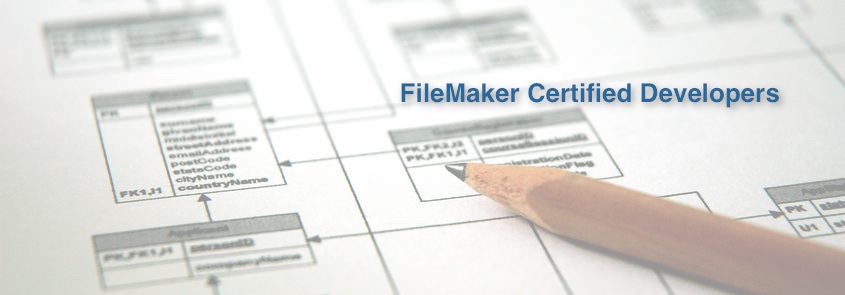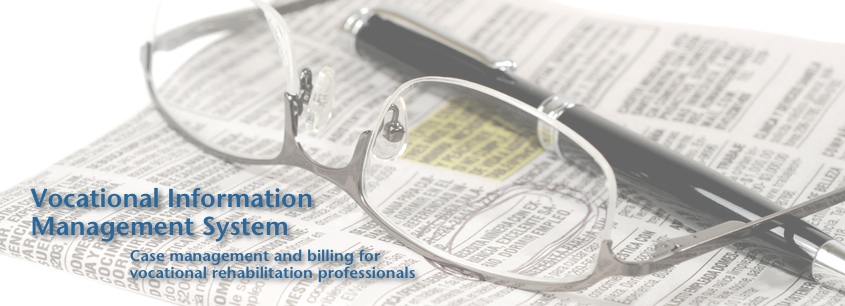We’ve recently been working on a project for a company in Seattle that you'll all be familiar with -- Space Needle. Yes, it's a company, as well as a large pointy building. Space Needle runs the eponymously named structure, as well as the Chihuly Garden of Glass nearby.
Working with the folks at Space Needle, we are developing an iPad FileMaker Go application for their managers to use to document the status of the grounds, staffing, service, etc., so that they can have objective information about their overall quality of service over time.
One of the pieces of data to be gathered is the weather conditions each day. In order to standardize how this data is gathered, we decided to try and obtain it from an internet source.
A little research at the Programmable Web turned up Weather Underground as a good-looking option. They have an extensive API for obtaining weather data, and one of their weather reporting stations is only a few blocks away from the Space Needle.

Utilizing the Insert From URL script step introduced in FileMaker 12, we created a button that allows the manager to insert the current weather. The data returned from the Weather Underground API is in JSON, which is fairly easily parsed. The API returns a lot of data, from which we parsed out the sky conditions and the high/low temps.
Upon further discussion with our client, it turned out that a button to capture the current weather was not necessarily ideal, since the weather can vary considerably through the day. We looked back at the data available from Weather Underground, and in addition to current conditions, they have an API call for getting weather history, so we may choose now to standardize on capturing the daily weather observation at a consistent time of day, rather than whenever the manager happens to click the weather button.
The Insert From URL script step is a powerful new feature in FileMaker Pro 12.
 Tuesday, April 23, 2013 at 5:50PM
Tuesday, April 23, 2013 at 5:50PM  FileMaker in
FileMaker in  FileMaker,
FileMaker,  New Technology,
New Technology,  Tech review,
Tech review,  Techy
Techy