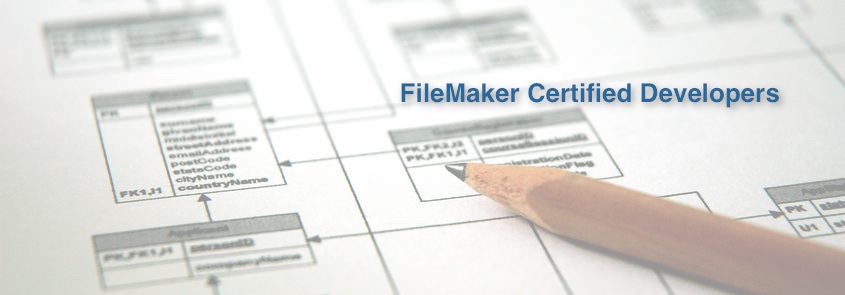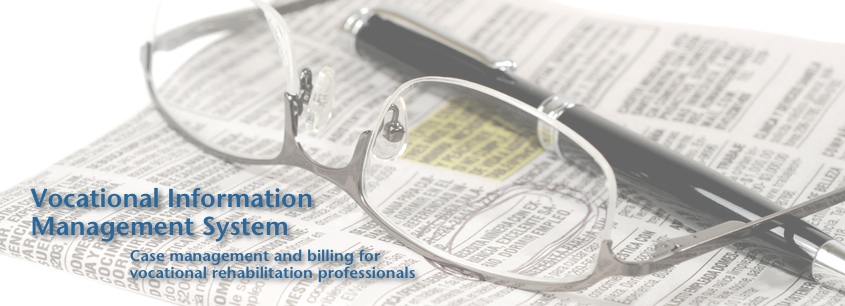Losing Your iPhone
 Wednesday, June 15, 2016 at 10:24AM
Wednesday, June 15, 2016 at 10:24AM  My mom recently lost her iPhone. It was in her purse, which got placed on the top of the car, where it stayed when the car was driven off as she and my dad went home. There’s no way to know where it ended up. I spent a couple of hours helping them reset passwords and figure out how to deal with the situation.
My mom recently lost her iPhone. It was in her purse, which got placed on the top of the car, where it stayed when the car was driven off as she and my dad went home. There’s no way to know where it ended up. I spent a couple of hours helping them reset passwords and figure out how to deal with the situation.
My siblings and I have been pretty proactive with getting my parents online and connected. They’re both over 70, but also both have iPhones. My dad has a MacBook Air and my mom has an iPad. They share an iMac in their home office. For my mom in particular, this level of connection is a real blessing. She is stuck in a wheelchair most of the time, and so being able to communicate with everyone via phone, email, Facebook, Snapchat, etc. is a huge improvement in her ability to connect with her family on a day to day basis.
There were a few lessons from this event:
- All of your devices, whether iOS, Mac, or another platform, should require a passcode or password to access the device whenever you want to use it. This may be a minor hassle, but if the device is ever lost or stolen, you will be very, very glad you had this in place. The security problems my mom had would have taken twice as much time to deal with if the phone hadn’t required a passcode.
- All devices should absolutely be logged into an iCloud account. This gives you some ability to interact with them when lost or stolen.
- Given the above two points, if the phone is lost or stolen, don’t do what my parents did and call the carrier to cancel the account. As soon as they did that, we couldn’t use iCloud to locate or lock out the phone. It would have been preferable if we could have used iCloud to do this, but since AT&T had already canceled the phone, we couldn’t.
- In my opinion, the technology industry has failed so far when it comes to user authentication. Making my parents try to keep track of a dozen or more passwords for their various accounts does not work.
 They are not technical enough to use anything like 1Password, and yet keeping track of passwords on paper has its obvious security flaws. I hope Apple extends Touch ID to the Macbook and iMac product lines and that developers integrate it into their authentication mechanisms to reduce the need for passwords.
They are not technical enough to use anything like 1Password, and yet keeping track of passwords on paper has its obvious security flaws. I hope Apple extends Touch ID to the Macbook and iMac product lines and that developers integrate it into their authentication mechanisms to reduce the need for passwords.
~John Newhoff