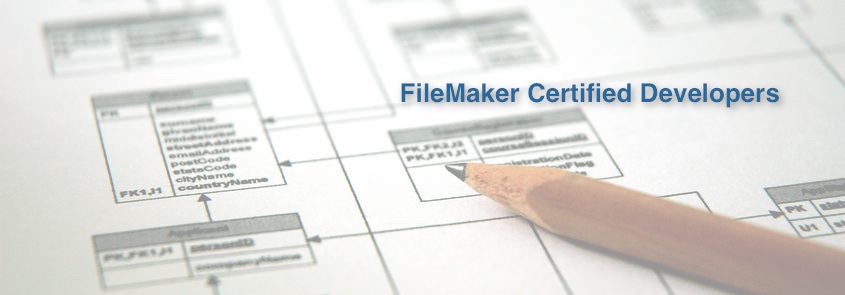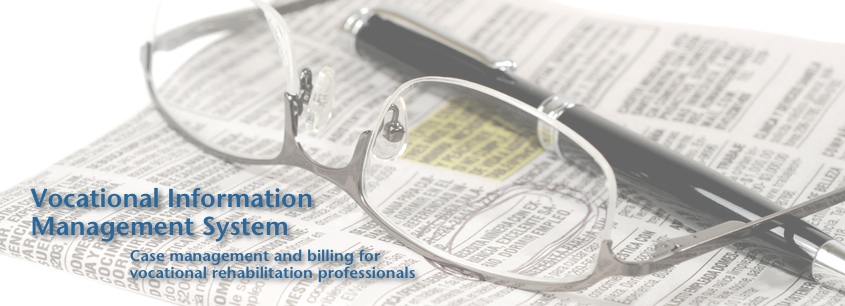iText and FileMaker: Solving a PDF Problem
 Tuesday, April 21, 2015 at 3:22PM
Tuesday, April 21, 2015 at 3:22PM How to merge PDFs and consecutively number them in FileMaker - Sounds like it should be easy, almost built in, but it is not. Adding page numbers to PDFs is not a trivial task without additional software like Adobe Acrobat. Merging several FileMaker reports with additional PDFs and adding consecutive page numbers to the new document seems like it requires magic. I recently had the opportunity to try my hand at this elusive problem and found that if you are familiar with Java and it is done correctly, it can make for a great solution to many workflow issues. A special thanks to Matt Petrowsky for his great example file that was very helpful at getting me started.