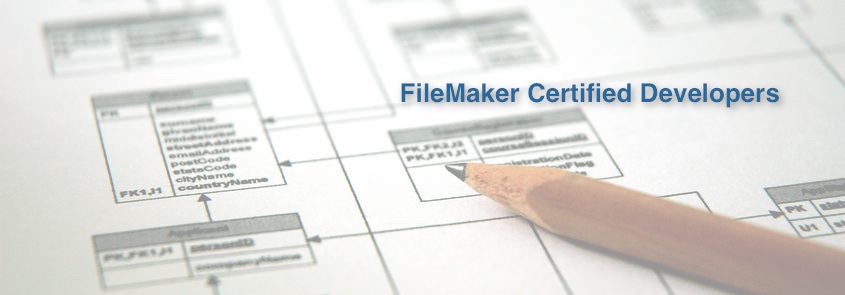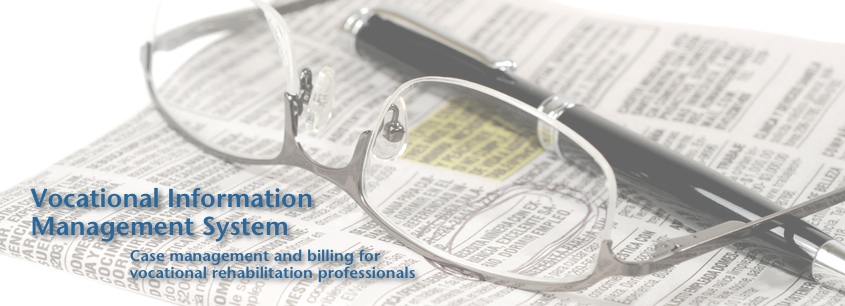Lost iPad
 Monday, November 5, 2012 at 9:52AM
Monday, November 5, 2012 at 9:52AM 
About six months ago I misplaced my iPad. Not a terribly unusual event, I have an unfortunate tendency to lose things occasionally (ok, some might say frequently). Usually they turn up again pretty quickly. In this case though I could not find it anywhere. I had just returned from a business trip to Eastern Washington, and I thought I must have left it in a hotel or coffee shop (check out Pioneer Coffee in Cle Elum next time you’re there, great coffee shop).
So, out comes ‘Find My iPad’ which should magically tell me right where the missing device could be found. I’ve used it many times to locate my iPhone around the house. If you have a Mac laptop or an iOS device, I strongly encourage you to get an iCloud account so you can use this feature when needed.
Unfortunately, my iPad appeared to be offline and couldn’t be found. I called the last hotel I stayed at, but they said they couldn’t find it.
I finally decided to send a remote wipe command to it, hoping to prevent any of my data from being available to anyone that might find the iPad (this can also be done through your iCloud account).
I ended up figuring that some tech savvy person had found it and re-initialized it in the week between when I lost it and when I sent the remote wipe command.
Well, I’m embarrassed (and glad) to say that the iPad turned up this week. I had apparently fallen asleep watching Netflix and the battery drained all the way and the iPad slid behind the bed. This was at our family’s vacation place on Whidbey Island (available as a vacation rental), so I’m not there that often and with the battery dead, Find my iPad couldn’t find it.
So, the lesson here… Don’t wait for your iPad’s battery to run all the way down before you decide to lose it.
--John Newhoff
(oh, and a big thank you to my sister, Mary, who outdid iCloud and actually found my iPad).
 Personal,
Personal,  Tech review,
Tech review,  Techy,
Techy,  iOS
iOS